What is HustlePay?
HustlePay is your way to get PAID EARLY with NO FEES.
How does HustlePay work?
Hustle Card customers can qualify when gig app earnings are direct deposited to your Hustle account.
- Solo will advance you up to $250 of your unpaid gig earnings early (with qualifying direct deposit)
- You'll have access to the money within minutes
- When your gig pay direct deposit hits your Hustle account, Solo will withdraw the advance amount
How much does it cost?
HustlePay is FREE for Solo subscribers, there are NO FEES and NO INTEREST.
How do I qualify?
You must have an open Hustle Card in good standing, unpaid earnings from one of the major gig apps, and a corresponding direct deposit to your Hustle account
How do I setup direct deposit?
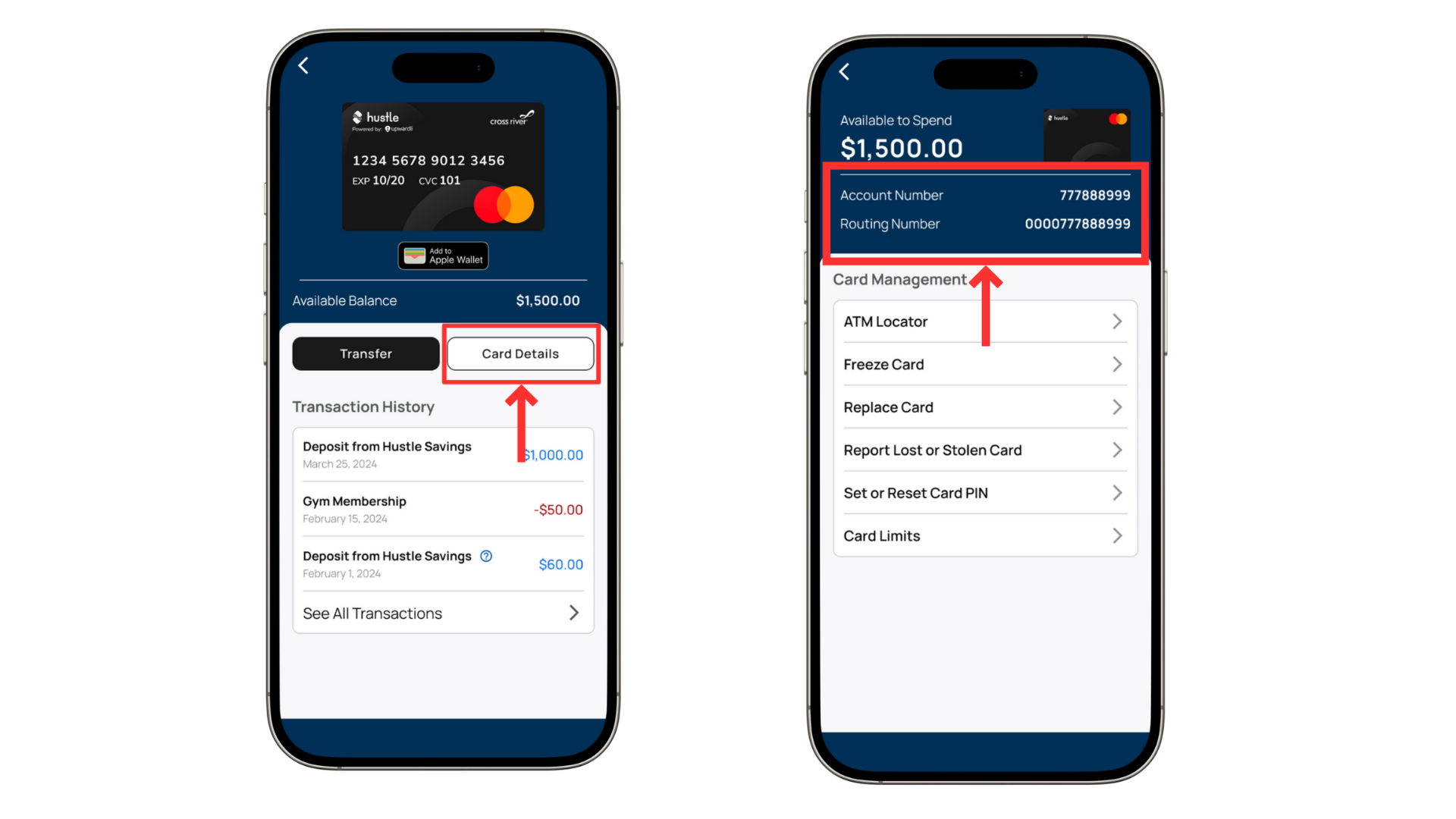
Track your all of your gig pay in one place by setting up direct deposit for your Hustle Card within each gig app. Below is how your gig app should look once you have your direct deposit setup correctly.

DoorDash (Dasher)
- Go to Earnings tab and select Change payout methods
- Click Edit under 'Weekly pay to your bank account' OR scroll down and click Change Payout Method
- Enter your Hustle account information*
- Tap Submit Bank Details
- Select Change Payout Method to your Hustle account (Cross River Bank)
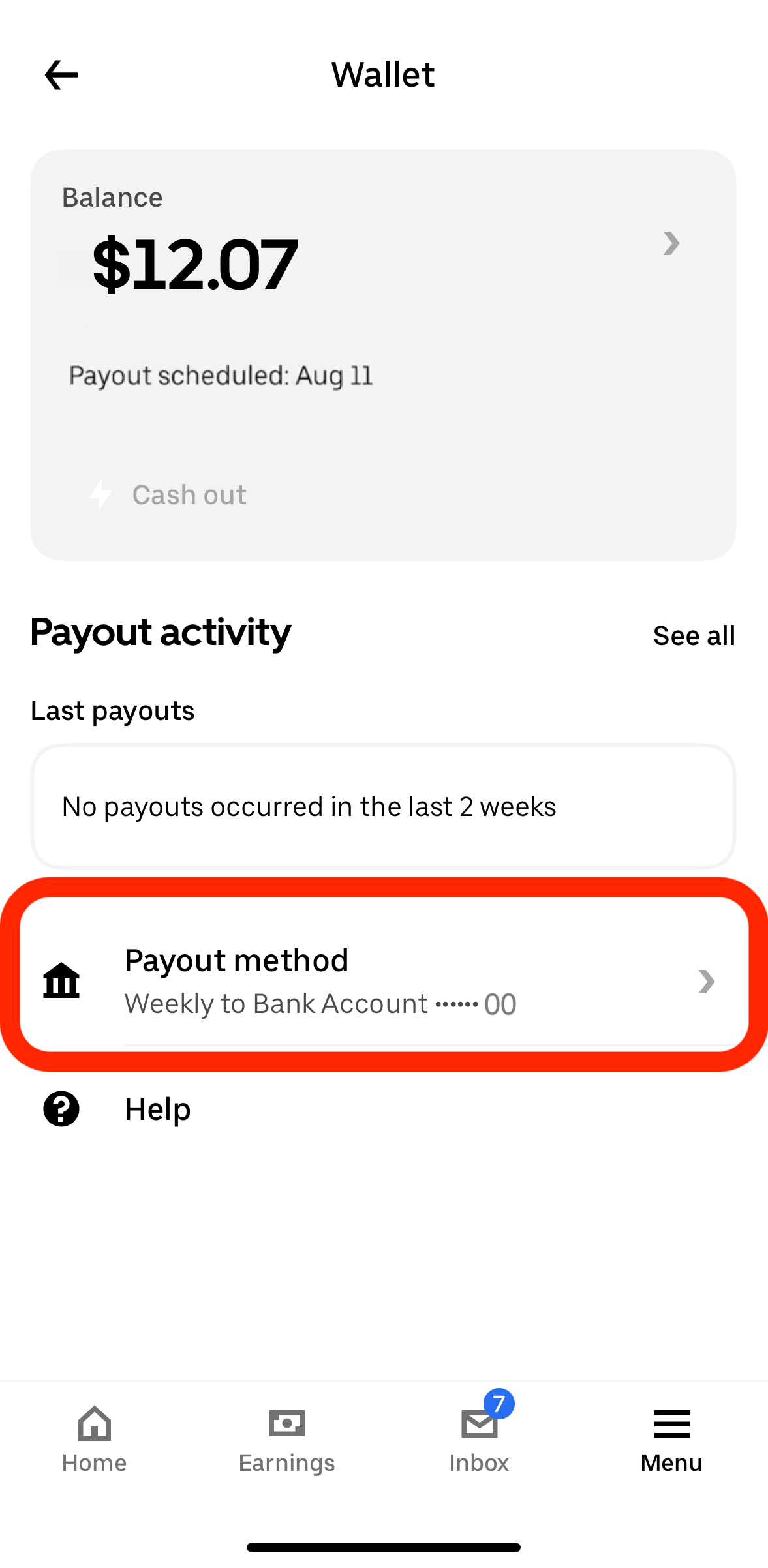
Uber Driver
- Tap the menu icon (≡) in the bottom right
- Select 'Wallet' and choose 'Bank Account'
- Enter your Hustle account information*
- Confirm the details and save
- Confirm the 'Payout' section shows Cross River Bank and the last 4 of your Hustle account
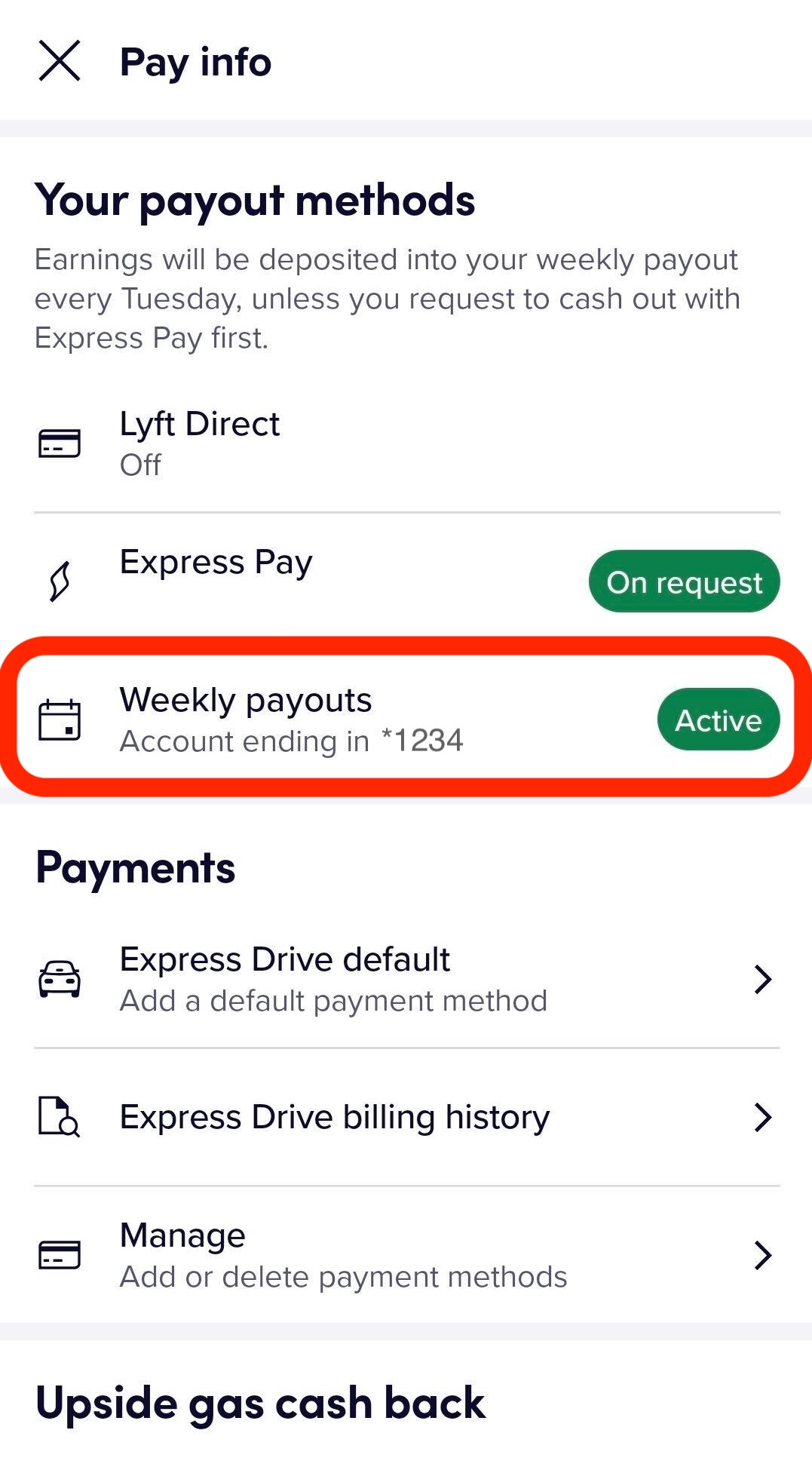
Lyft Driver
- From the main menu, tap 'Account'
- Tap 'Pay and Tax Info'
- Tap 'Set up weekly payouts' and enter your Hustle account information*
- Tap 'Save'
- Update your Weekly Payouts to 'Active'

